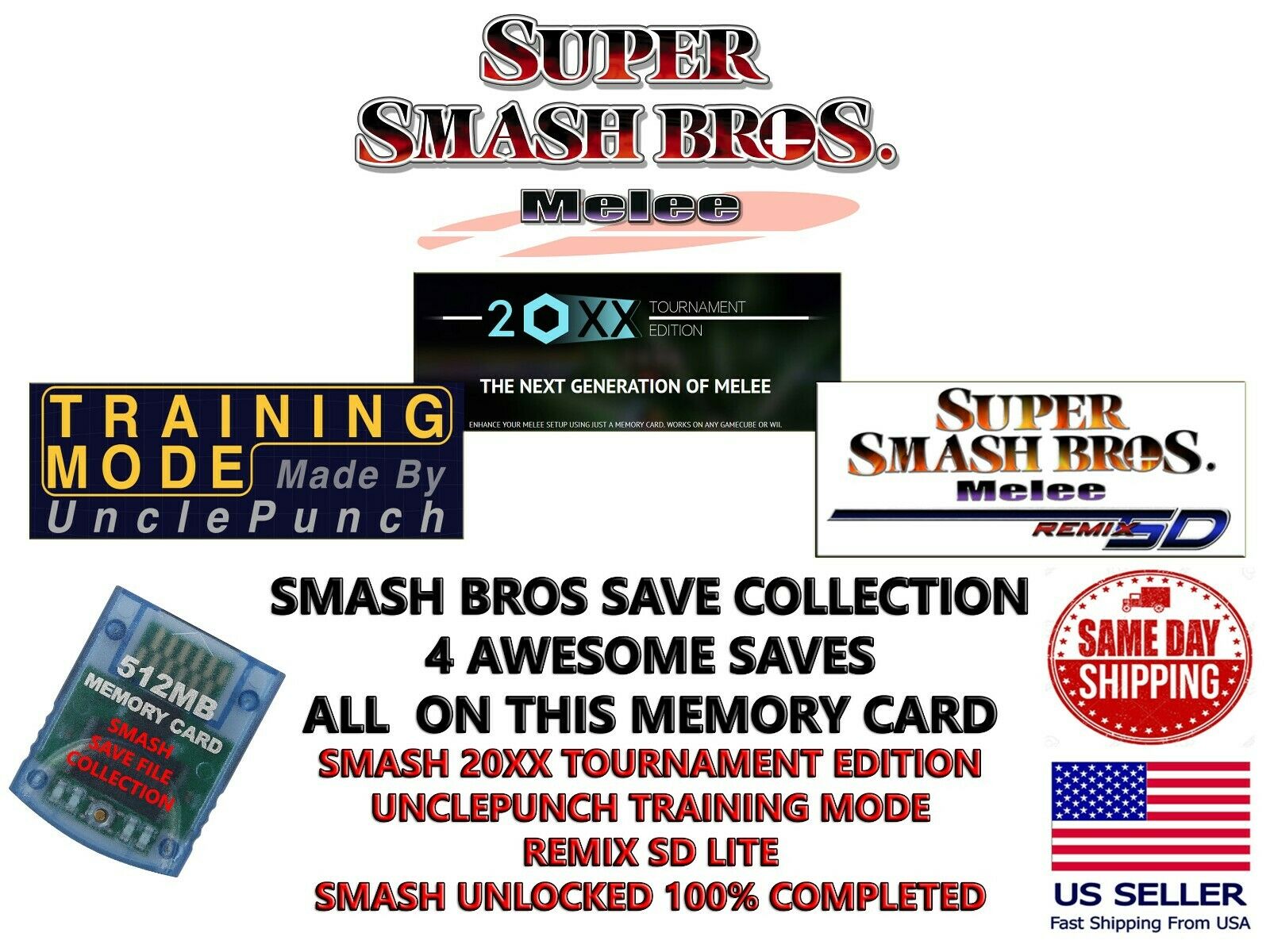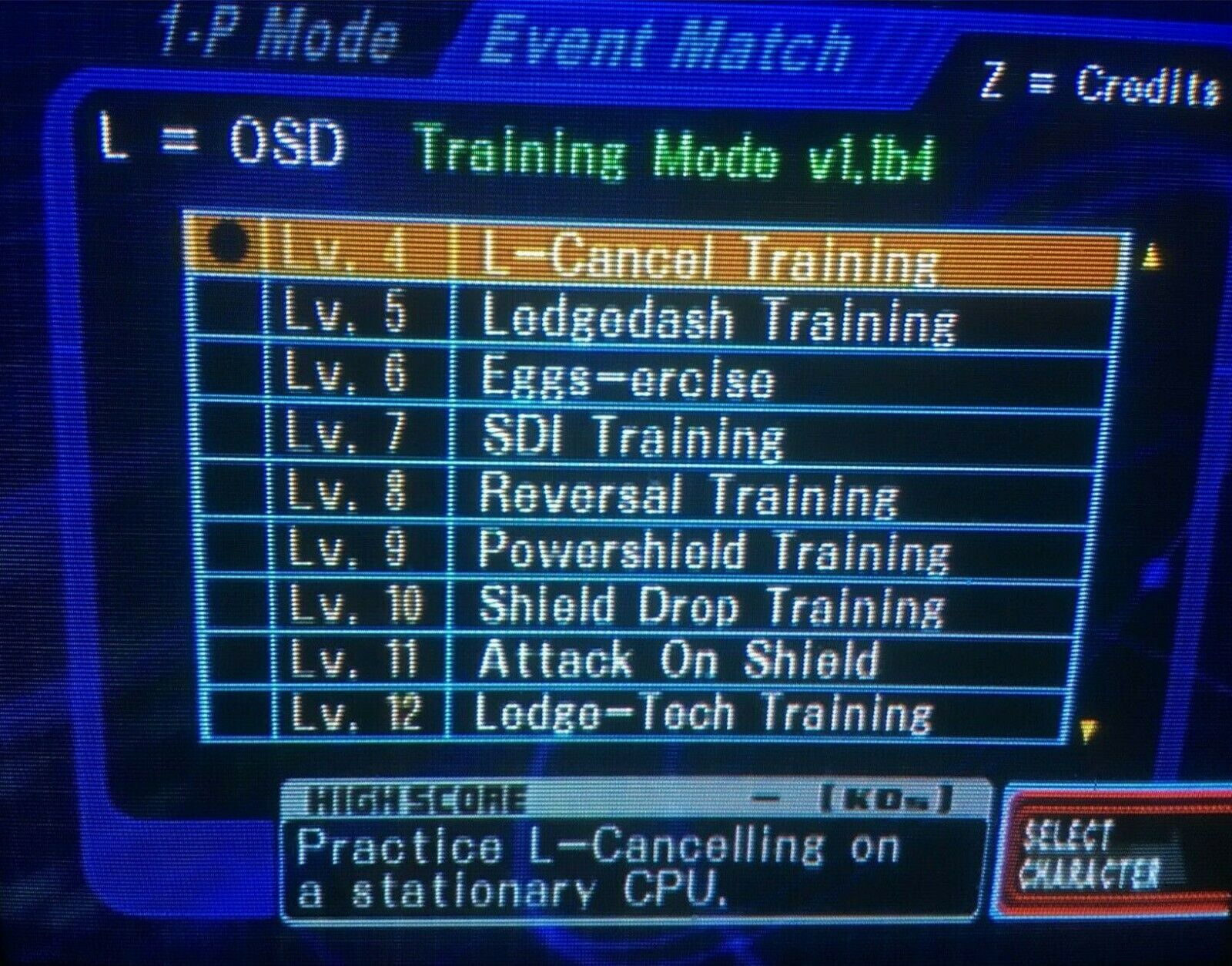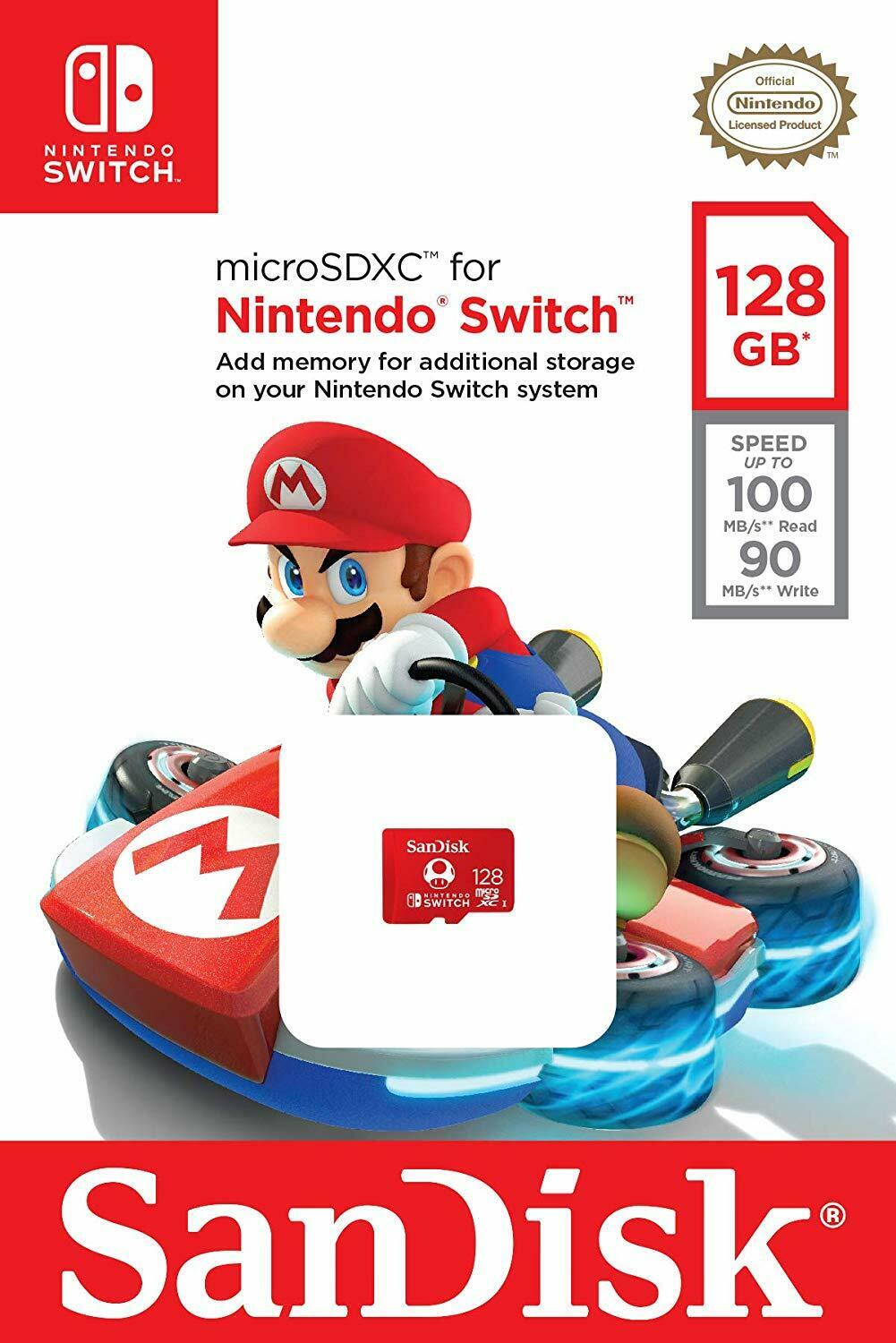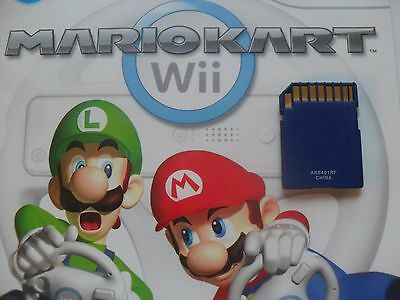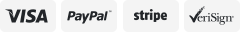-40%
20XX + UnclePunch + SD Remix + Unlocked Super Smash Bros Melee Combo Pack
$ 13.19
- Description
- Size Guide
Description
****ORDERED BY 11:00 AM
PACIFIC TIME
AND GET SAME DAY SHIPPING***
This is a 512MB GameCube Memory Card Only with Super Smash Bros. Melee Save Collection!
You will still need the Super Smash Bros. Melee disc to play the game.
Will Only Work For NTSC (USA) Nintendo GameCube!!!
WILL NOT WORK ON Wii!!!
DO NOT Mix 20XX, Training Mode, Remix, Or Regular Melee Save files On 1 Memory Card. They Must Remain Separate.
What is included:
Nintendo GameCube 512MB Memory Card
(4x 128MB Memory Slots On This Card, Can Switch Slots By Pressing The Switch On Card)
20XX Tournament Edition Save File
(On 1st Slot)
UnclePunch Training Mode Save File
Version 1.02 NTSC (USA) Super Smash Bros. Melee Disc
Is Required!
(On 2nd Slot)
SD Remix Lite 3.2.1 Save File
(On 3rd Slot)
Normal Smash File Unlocked 100% Completed
(On 4th Slot)
All Characters
All Stages
All 293 trophies (including gift trophies and Tamagon).
All special notices (including 1,000,000 matches played).
Very Hard mode done with all characters.)
DO NOT Mix 20XX, Training Mode, Remix, Or Regular Melee Save files On 1 Memory Card. They Must Remain Separate.
Detail Instructions Include With Every Order!
Super Smash Bros Melee 20XX Tournament Edition Save File
Quick Start
Make sure the game is powered off completely. Insert your 20XXTE memory card and power on the game.
Go to VS Mode > Name Entry
If loaded correctly, you will be taken back to the title screen with "20XX Tournament Edition" written across the top of the screen.
Enjoy 20XXTE!
Detail Instructions Include With Every Order!
Full Feature List
General Changes
All characters, stages, and trophies unlocked
Game settings set on boot: 4 stock, 8 minutes, Friendly Fire on
Title screen demo and intro video disabled
Special messages disabled
C-Stick enabled in 1P modes
Unrestricted pause camera
Start VS matches with only 1 player
Handicap is now used to control players' individual stock counts
Nametags disappear during Zelda/Sheik/Mewtwo teleport up+B
Press X/Y on Random Stage screen to load singes/doubles presets
Pressing Start on match results screen doesn't undo your ready state (re-mapped to B)
Press D-pad up/down on character select screen to toggle rumble on/off
"Name Entry" is moved to the top of the nametag list
CPU Zelda will start as Sheik and never transform
Player ports can be closed even if the respective hand is still hovering over the characters
20XXTE version displayed in upper-left corner of Character Select Screen
Major New Features
Extended Name Entry - up to 8 characters on name entry screen
Press X for lowercase characters on name entry screen
Save or play back replays by pressing Z on the character select screen
Choose your menu music by playing a song in Sound Test
Stage Striking - press X on Stage Select to strike stages
Frozen Mode - press Y on Stage Select to toggle Frozen Mode
Hand-Warmer Mode - 1-minute Time matches prevent characters from interfering with each other for hand-warmers
Taunt Battle - new 2v2 Mario game mode - get points by completing taunts
Tournament Features (available whether "Tournament Mode" is on or off)
Tournament Mode switch disables all intrusive aesthetic/mechanic changes
Neutral Spawn Points - players always spawn in neutral starting locations
Game Version - Toggle between v1.00 and v1.02 (affects hitlag behavior, Bowser's Flame Cancel, Link/YLink boomerang cancel, and Ness PK Thunder hitbox)
16:9 widescreen mode on/off
Frozen Mode on/toggle/off
Pausing requires holding Start on/off
Enable slightly reduced volume of Dream Land 64 music (to improve venue acoustics)
Lock settings to prevent tampering during tournaments
Tournament settings and stage list are automatically reset between games during tournament matches
Non-Tournament Features (available only when "Tournament Mode" is disabled)
"Ready To Fight" banner is green to indicate that Tournament Mode is disabled
Skip Results Screen on/off
Randomize Stage Music on/off
Extra Shield Colors on/off
Disable Screen Rumble during powerful attacks on/off
Character flashes on successful/unsuccessful L-cancel on/off
Spoof Controller Plugins on/off
Hold A+B for salty runback on/off
Enable Taunt Cancelling on/off
Disable Star KO to speed up matches on/off
L-Cancel Training Wheels on/off (automatically L-cancel but flash on successful input)
Toggle Infinite Shields on/off (When on, CPUs also hold shield to help with training)
Toggle Fixed Camera on/off
Toggle Collision Bubbles on/off
Unfreeze endgame: Disables freezing on "GAME!", enabling another 2 seconds of movement before the match results
Enable live input display HUD
Enable CPU Smart DI: Random DI and teching for CPUs, and survival DI used against powerful attacks
Color Overlays on/off: Characters turn green when idle to show frame holes during movement
Super Smash Bros Melee UnclePunch Training Mode Memory Card v1.1
Version 1.02 NTSC (USA) Super Smash Bros. Melee Disc
Is Required!
Take Your Melee Disc, Turn It Over. See The Small Black Ring Around The Center Whole? You Should See Something Like This On It. DOL-GALE-0-xx
The Two Numbers At The End Determine Which Version You Have.
00: Version 1.0
01: Version 1.01
02: Version 1.02
DO NOT Mix 20XX, Training Mode, Or Regular Melee Save files On 1 Memory Card. They Must Remain Separate.
This is a GameCube Memory Card Only with
UnclePunch Training Mode
Save File!
You Will Still Melee The Game Disc To Load UnlcePunch Training Mod.
Quick Start
Make sure the game is powered off completely. Insert your 20XXTE memory card and power on the game.
Go to VS Mode > Name Entry
loaded correctly, you will now see the different training events available
.
Enjoy UnclePunch Training Mode!
Super Smash Bros Melee SD Remix Lite 3.2.1 Save File
This is a GameCube Memory Card Only with Super Smash Bros. Melee SD Remix 3.2.1 Save File!
You will still need the game disc to play the game.
Quick Start
Make sure the game is powered off completely. Insert your SD Remix Lite memory card and power on the game.
Go to VS Mode > Name Entry
If loaded correctly, you will hear the announcer say SUCCESS!
Enjoy SD Remix Lite 3.2.1!
SD Remix 3.2 Lite Full Changelist
Character balance changes
Taunt Cancelling: If you taunt, you will keep your momentum, allowing
the taunt to be cancelled by sliding to the edge of a platform.
Game set to 4-stock, 8 minutes, Friendly Fire and Score Display On.
A new options menu replaces Tournament Mode!
From here, you can access various options:
Widescreen: Toggles widescreen mode
Options: You can toggle whether to enable or disable gameplay
options, so that you can be tournament ready. If options are
disabled, the "Ready to Fight" banner text color at the character
select screen will be normal colored (yellow). If options are
enabled, you will be able to access the "Options >" submenu and the
"Ready to Fight" banner will be blue colored.
Options menu: This menu holds gameplay options that can be toggled
on and off. They include:
Overtime: "Sudden Death" means overtime should behave normally.
"Tournament" means that at the end of a match, if players are
tied, the ties are broken by displayed percentage. If percentage
is still tied, it goes into sudden death, which is a one stock,
3-minute match. If still tied, it repeats sudden death.
Wall Bracing: If enabled, players will be able to brace against
walls if they are hit by non-launching moves while they're on the
ground. Bracing is achieved by holding left or right on the
control stick when they are hit, similar to crouch cancelling.
When you brace a hit, your character's feet leave the ground.
This allows for upward DI. Without DI, you can also immediately
land afterwards, cutting down stun time against attacks. This is
meant to combat wall infinites.
Ledge invincibility: If set to "Dynamic", ledge invincibility is
treated similarly to shields, in that when you grab the ledge,
the amount of invincibility time on your next ledge grab is
reduced, but the invincibility time recovers over time, like
shields. This is meant to combat infinite ledge stalling.
Handicap: If set to "Stock/Crew", the handicap option controls
the number of stocks a player has in Stock Mode. If set to
"Auto", the handicap for the winner of the last match is
automatically set to the number of stocks they had left, which
makes this ideal for crew battles. Not compatible with team
battles.
Credits: List of people who contributed to SD Remix Lite
Debug menu: This is a pared down version of the SSBM Debug Menu.
If L+R+A+Start is pressed while loading a stage, it will go to the
Character Select Screen instead of the main menu.
Salty Runback: Holding A+B at the end of a match will restart that
match.
C-Stick does smash attacks in Single Player
Pause camera range significantly increased
Portrait colors on the character select screen changed, so SDR Lite
setups look different.
If no nametag selected, "SDR 3.2 Lite" shows up in the character
select screen instead of the character name, so people know which
mod they are playing.
Stage Striking: At the stage select screen, press X to strike the
currently highlighted stage, Y to strike all but the random stages,
and Z to unstrike all stages.
Omega Stages:
At the character select screen, pressing "R" will toggle Omega stages
and pressing "L" will toggle Alpha stages. When Alpha is toggled,
the flashing stage border is Red, while Omega displays Purple.
Alpha stages are the normal stages, just like Normal Melee.
Omega stages are new or altered stages. The Omega stages are:
Omega Icicle Mountain => Snag the Trophies
This is the "Snag the Trophies" stage from Classic Mode.
Omega Peach's Castle
Switches and bullet bill are removed.
Omega Rainbow Cruise => Cranky's Treehouse
Version of Jungle Japes with no water and no side platforms.
Omega Kongo Jungle
The rock, the barrel, the claptraps and the logs are removed.
Omega Jungle Japes
Water physics and claptraps removed
Omega Great Bay => Trophy Tussle: Majora's Mask
This is the Majora's Mask stage from Event Mode.
Omega Hyrule Temple => Smash Mount Olympus
This is an altered version of Snag the Trophies with three
platforms, grabbable ledges, and no pink platform.
Omega Yoshi's Story
Fly guys removed.
Omega Yoshi's Island
Altered stage design based on the left side of the alpha version.
Omega Fountain of Dreams
Platforms and water jets removed.
Omega Green Greens
All bricks removed. Wind and apples disabled.
Omega Corneria
No ships and Great Fox gun destroyed.
Omega Venom => Warzone Corneria
Corneria from Adventure Mode, with Massive Airwing attack
Omega Flat zone => Reversed Battlefield [Achilles, _glook]
Battlefield except with platform heights reversed.
Omega Brinstar
Rising lava disabled.
Omega Brinstar Depths
Kraid removed. Rotation disabled.
Omega Onett
Cars disabled. Drugstore platforms removed.
Omega Fourside => Smashville Fourside
Turned into a Melee version of Fourside using the crane.
Omega Mute City
Cars removed.
Omega Big Blue
All cars except for the first are removed.
Omega Pokemon Stadium
No transformations.
Omega Poke Floats => Whispy's Battlegrounds
Version of Green Greens with no hazards and no gaps.
Omega Mushroom Kingdom
Side floors removed. Pulley platforms lower.
Most of the blocks except for 6 are removed.
Omega Mushroom Kingdom 2
Side floors removed. Middle floor made bigger. Birdo and Pidgeot disabled.
Omega Battlefield is just normal Battlefield
Omega Final Destination
Background transitions disabled.
Omega Dreamland 64
Wind disabled
Omega Yoshi's Story 64
Clouds removed. Top platform removed. Side platforms move to
be at the same height and angle.
Omega Kongo Jungle 64
Barrel removed.
Detail Instructions Include With Every Order!
Terms of Sale
We guarantee 100% customer satisfaction. If your shopping experience with us was anything less than FIVE STAR
Please Contact Us Before Leaving Any Negative, Neutral Feedback Or Opening a Return.
For fast response All messages will be answered within 24 hours as a seller Positive Feedback is very important to us, as well as our customers. We want all our customers to be happy with their orders, if we have made an error we do apologize.
We are only human, let us know so we can rectify it for you, please do speak with us before you Leave Us Negative feedback we will do everything we can to put it right.
The USB brand will vary and will be what is available at the time of your purchase.
Shipping Information
We AIM to get orders dispatched within 24 hours Monday-Friday, after we have confirmed payment
We use USPS. Delivery times can vary, depending on what you have selected.
Thanks for looking!